How to Use

How to search genotypes in Erianthus database
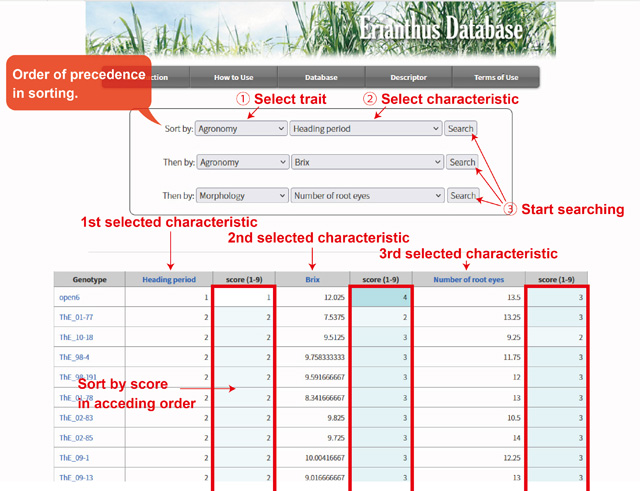
(1) In the "Sort by" list, select "Trait".
(2) Select the "characteristic" under the selected "Trait".
You can add another characteristics for search by selecting "Trait" and "characteristic" in "Then by" list in the next line. By repeating this step, you can use a maximum of 3 characteristics for your search.
Hint: You can see the list of "characteristic" in the [ Discriptor ] page.
(3) To start the search, click "Search" button for the trait you selected last.
Example: When you selected 2 characteristics, click "Search" button in the 2nd line.
Example: When you selected 3 (maximum) characteristics, click "Search" button in the last line.
(4) The list of sorted genotypes and characteristic(s) would appear under the sort dialog box.
How to use search results in Erianthus database
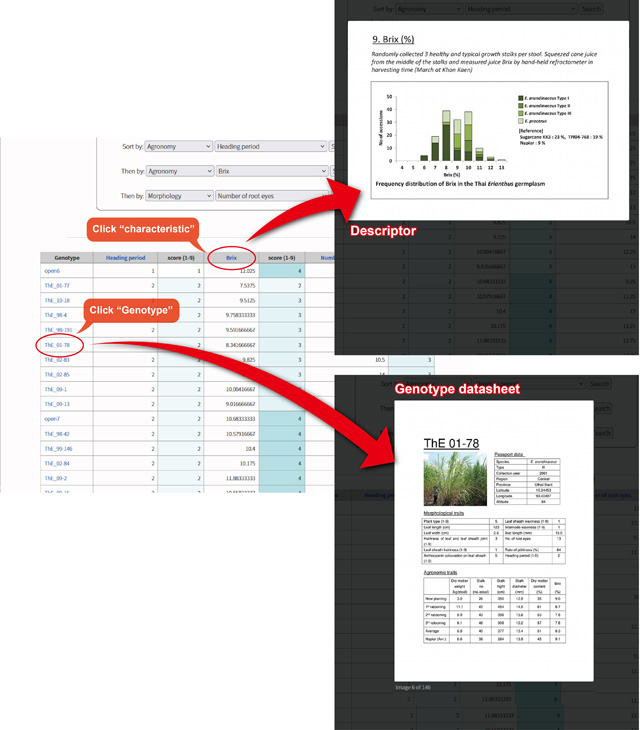
(1) "Genotype" column shows the name of Erianthus germplasms, breeding lines or local varieties.
(2) Selected "characteristic(s)" will appear on the right side of "Genotype" in the order of precedence.
(3) "Genotypes" are sorted according to the set "score" for each "characteristic" (shown in "score" column on the right side of each characteristic) in ascending order.
Hint: Each "score" can be recognized by color gradations, with the darker color indicating higher "score". You can see the details of classification in [ Discriptor ] page.
(4) By clicking "Genotype" name, you can see a preview of summarized information of selected "Genotype" including country of origin, list of analyzed characteristics, and images.
