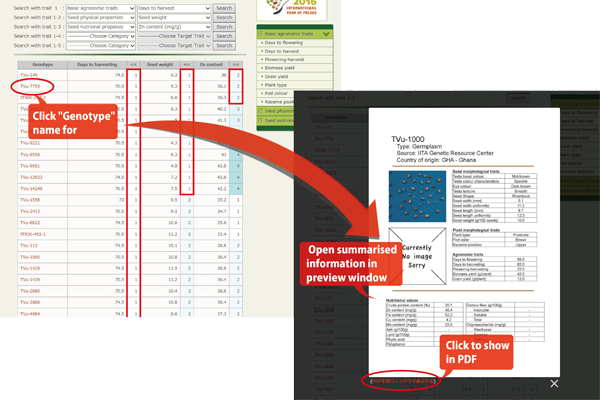User's manual for the EDITS-Cowpea database
User's manual for the EDITS-Cowpea database
(Recommended browsers: Internet Explorer, Firefox and Safari. Unrecommended browsers may show disarrayed sorting results.)
Features of EDITS-Cowpea database
This database enables you to:
- Search a total of 240 genotypes including germplasms, breeding lines and local varieties (at June 2016).
- Use 24 traits in 3 categories for sorting (at June 2016).
- Identify target genotypes based on the sorting results of a maximum of 5 traits.
- Sort by "Class" (see "Trait list" for details) in ascending order.
- Identify each "Class" by color gradations.
- Check brief explanation for each trait by mouse-over pop-up.
- Download and print trait information (including images) of selected genotype(s).
How to search genotypes in EDITS-Cowpea database
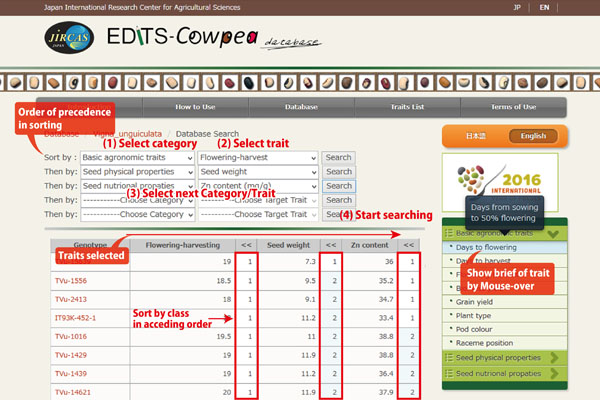
(1) In the "Sort by" list, select "Category" which includes the "Target Trait" with the highest priority for searching.
- Hint: You can see the list of "Category" and "Target Trait" in the right menu.
(2) Select the "Target Trait" under the selected "Category".
- Hint: You can show a pop-up window for a brief explanation about each "Target Trait" by mousing over on the right menu. Also, by clicking the "Target Trait", you can open a new window to see detailed information.
(3) You can add another trait for search by selecting "Category" and "Target Trait" in "Then by" list in the next line. By repeating this step, you can use a maximum of 5 traits for your search.
- Hint: The order of precedence of the selected traits will be the same as the order of the selection made.
(4) To start the search, click "Search" button for the trait you selected last.
- Example: When you selected 2 traits, click "Search" button in the 2nd line.
- Example: When you selected 5 (maximum) traits, click "Search" button in the last line.
(5) The list of sorted genotypes and traits would appear under the sort dialog box.
How to use search results in EDITS-Cowpea database
(1) "Genotype" column shows the name of cowpea germplasms, breeding lines or local varieties.
(2) Selected "Target Trait(s)" will appear on the right side of "Genotype" in the order of precedence.
(3) "Genotypes" are sorted according to the set "Class" for each "Target Trait" (shown in "<<" column on the right side of each trait) in ascending order.
- Hint: Each "Class" can be recognized by color gradations, with the darker color indicating higher "Class". You can see the details of classification in "Trait list" page.
(4) By clicking "Genotype" name, you can see a preview of summarized information of selected "Genotype" including country of origin, list of analyzed traits, and images.
(5) When you want to use the summarized information for downloading or printing, click "Show PDF in new window" at the bottom part of preview window to open the PDF page.